Wire up a TMF Pro in Quadcopter X mode.
Published: Wed May 23 2012
The TMF Pro AQ50D board is oriented so that:
- The front of the board has the receiver input, single pin row header next to the white plastic 4 pin serial port.
- The rightmost three pins are standard servo style ground, voltage, signal
- Each pin from left to right CH6 CH5 CH4 CH3 CH2 CH1sig CH1+5v CH1gnd
- The Blue and yellow stabilization gain control is on the left, clockwise to decrease gain
- Each output channel, 1-10, has its 3 pin header on the right. with outside pins ground, middle voltage, inside signal
- and the min throttle calibration button is at the rear left of the board.

First we will setup the board, this can be done fresh out of the package.
- set TMF in front of you with the Blue gain dial in front of you and the output header away from you.
- notice the dip switch block (1-2-3-4) to the immediate left of the rightmost mouning hole. This block allows you to configure the frame style, and the ESC speed.
- Down-Up-Up-Down: For this howto we will use Quad X mode, and set the speed to 400hz, first the frame to X mode.
- slide switch number one towards you so that the white switch is closest to the number one.
- slide switch number two away from you so that the white switch is furthest from the number two.
- slide switch number three away from you so that the white switch is furthest from the number three. Now to set the ESC speed.
- slide switch number four towards you so that the white switch is closest to the number four.
Ok, we are all set. Mount the TMF board somewhere near the middle of the 4 motors
Normally you would have already completed the install of your Power and motors, set the correct rotation and calibrated the throttle to each ESC before moving on.
The included receiver harness/loom is perfect for most RXs the first 3 pin connector provides power and ground to the receiver, and also get ch1 signal from the RX, so
- hook that to ch1 on the RX, ground to ground.
- then the next connector to the signal pin on ch2
- then the next connector to the signal pin on ch3
- then the next connector to the signal pin on ch4
- then the next connector to the signal pin on ch5
- then the next connector to the signal pin on ch6
Remember:
- if you run a JR or Spektrum Compatible radio, do not reverse channel 1-4
- if you run a Futaba Compatible radio, you will need Reverse channel 1-4
You can connect all 4 ESCs to tier respective Outputs, but it would be better/safer to use a voltage elimination patch cable on 3 of the 4 ESCs, or cut the voltage wires on 3 of the 4.
- Front left is clockwise on Channel 1
- Front right is Counter-Clockwise on channel 3
- Rear left is Counter-Clockwise on channel 4
- Rear right is clockwise on Channel 2

If you have a sensor upgrade, you plug those on to channel 7 and 8 with the 3 wire on ch7 (ground to ground) and the single pin connector on the signal pin of ch8.
The sensor upgrade requires a firmware update.
Last if you use a gimbal, The TMF supports
- Pitch on CH 9
- Roll on CH 10
You should now be good to begin testing and flying!
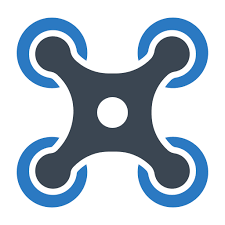 The UAV Lab
The UAV Lab