Deciphering the WT-2000 Humidity Switch
Published: Sun Apr 11 2021
I recently bought a couple of cheap ($25-$35CAD) RH sensor switches from China on ebay:
It looks just like this but with a different model number. WT-2000

- The Upper (left) limit denotes the lower boundary RH
- The Lower (Right) limit denotes the upper boundary RH.
If you plug in a humidifier - to maintain between 20-30% RH
- set the Upper (left) boundary to 20
- set the Lower (Right) boundary to 30
The humidifier will turn on when the RH is below 20% and torn off when it hits 30%
if you plug in a fan drawing dry air to maintain between 20-30%RH
- set the Upper (left) boundary to 30
- set the Lower (Right) boundary to 20
The fan will turn on when the RH is hits 30% and turn off when it hits 20%
Programming
To set the Upper (left) boundary
- Press the UP (left) button it will display the current setting
- Press and hold the UP (left) button (3 sec) until it blinks.
- while blinking press up and down to set the value.
- wait until the blinking stops and the setting is stored.
To set the Lower (right) boundary
- Press the DOWN (right) button it will display the current setting
- Press and hold the DOWN (right) button (3 sec) until it blinks.
- while blinking press up and down to set the value.
- wait until the blinking stops and the setting is stored.
To calibrate the senor
- Press the DOWN (right) and UP (left) simultaneously once
- the current adjustment displays
- while blinking press up and down to set the value. between -99% and +99%
- wait until the blinking stops and the setting is stored.
To reset the sensor
- Press the DOWN (right) and UP (left) simultaneously for 3 seconds
- the sensor resets and the current RH is read and displayed
Grow tent reccomended Temp/Humidity
15 degrees is too low and dangerous. 30 is too hot and dangerous
| Phase | Temp Day | Temp Night | RH |
|---|---|---|---|
| germination/propagation | 20-30 | 20-30 | 70% |
| vegetative | 20-30 | 17-20 | 40-60% |
| flowering | 18-26 | 17-20 | 40-50% |
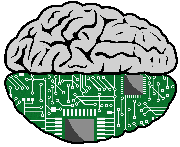 SpyD Blog
SpyD Blog